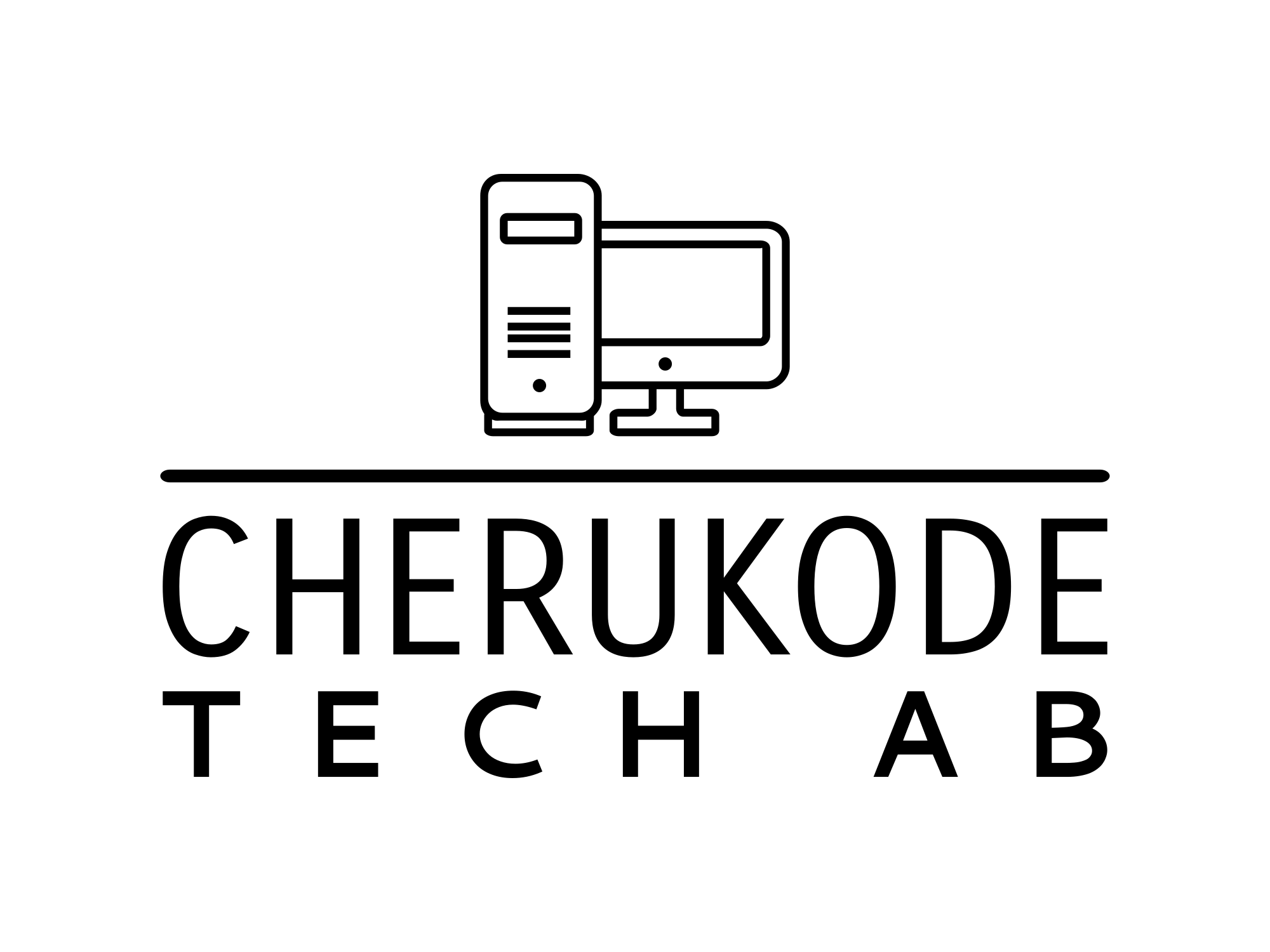BusyBox is a software suite that provides several Unix utilities in a single executable file. It is designed for embedded operating systems with very limited resources. BusyBox combines tiny versions of many common UNIX utilities into a single small executable, providing a minimalist environment for running standard command-line tools.
BusyBox includes simple implementations of various commands like ls, cp, mv, grep, awk, and many more, which are essential for system administration and scripting. The utilities in BusyBox are designed to be as small as possible, both in terms of binary size and runtime memory usage, making it ideal for use in resource-constrained environments such as embedded systems, small-scale servers, and even rescue disks.
One of the key features of BusyBox is its configurability. Users can tailor the BusyBox build to include only the specific utilities they need, further reducing the size of the executable. This flexibility makes BusyBox a popular choice in the development of custom Linux distributions, particularly those aimed at devices like routers, smartphones, and other embedded devices.
Overall, BusyBox is often referred to as “The Swiss Army Knife of Embedded Linux” for its versatility and efficiency in providing essential system utilities in a compact form.
How to Build BusyBox
Prerequisites
- Development Environment: Ensure you have a Linux environment set up.
- Dependencies: Install necessary tools such as GCC, Make, and other build essentials.
Step-by-Step Guide
- Download BusyBox Source Code:
- Visit the BusyBox official website.
- Download the latest stable release or clone the repository:
sh wget https://busybox.net/downloads/busybox-<version>.tar.bz2 tar -xvjf busybox-<version>.tar.bz2 cd busybox-<version>
- Configure BusyBox:
- Run the configuration tool:
sh make menuconfig - This will open a menu-driven interface where you can customize BusyBox features and options.
- Save and exit the configuration tool.
- Build BusyBox:
- Compile the source code:
sh make - This will generate the
busyboxbinary in the current directory.
- Install BusyBox:
- Install the compiled binary to the desired location:
sh sudo make install - This usually installs BusyBox in
/usr/local/bin/.
- Create Symlinks:
- BusyBox provides various utilities through a single binary. Create symbolic links for the desired utilities:
sh sudo ln -s /usr/local/bin/busybox /usr/local/bin/ls sudo ln -s /usr/local/bin/busybox /usr/local/bin/sh - Repeat for other utilities you need.
Verification
- Verify the installation by running:
busybox- This command should display a list of available applets.