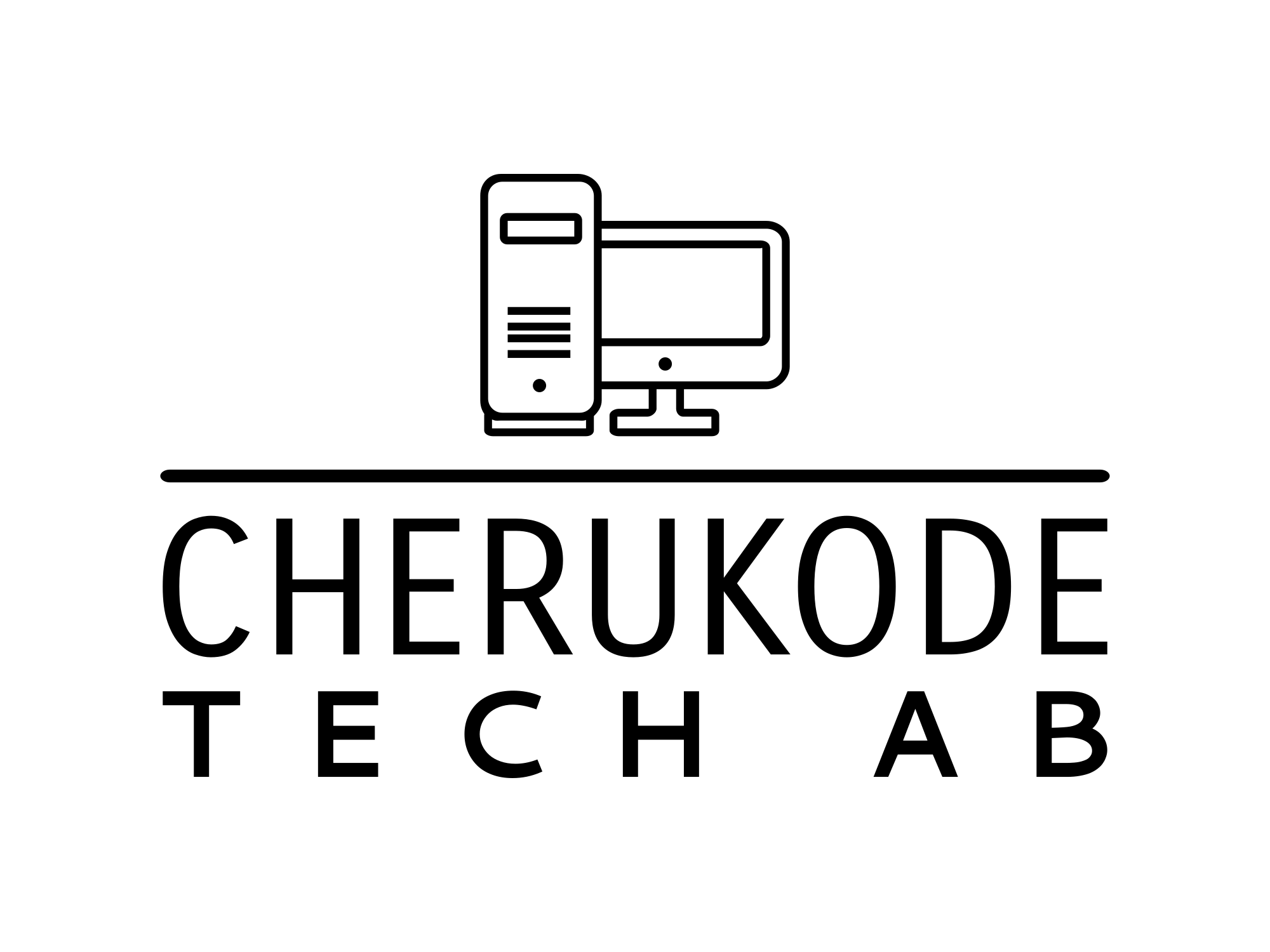Introduction
In embedded systems, boot loaders play a crucial role in initializing hardware and loading the operating system. One of the most popular and versatile boot loaders is U-Boot, short for Universal Boot Loader. Developed by the open-source community, U-Boot is widely used in a variety of embedded devices, including smartphones, routers, and industrial controllers.
What is U-Boot?
U-Boot is an open-source, primary boot loader used in embedded systems to package the instructions to boot the device’s operating system kernel. It is highly configurable and supports a wide range of architectures, including ARM, x86, and PowerPC. U-Boot can be used for both development and production, offering flexibility for system designers and developers.
Key Features of U-Boot
1. Cross-Platform Support
U-Boot supports multiple CPU architectures, making it a versatile choice for various hardware platforms. Whether you are working with ARM, MIPS, or x86 architectures, U-Boot can be configured to meet your needs.
2. Network Booting
One of U-Boot’s standout features is its ability to boot an operating system over a network. This is particularly useful for development and testing, as it allows for quick updates and remote management.
3. File System Support
U-Boot supports multiple file systems, including FAT, EXT2/3/4, and UBIFS. This flexibility allows you to work with a variety of storage devices, such as SD cards, USB drives, and NAND flash.
4. Scripting and Automation
U-Boot includes a powerful scripting engine that enables automation of complex boot processes. You can write scripts to handle tasks like setting environment variables, loading kernels, and executing commands, simplifying the boot process.
5. Environment Variables
U-Boot uses environment variables to store configuration settings. These variables can be easily modified to change boot parameters, making it simple to customize the boot process without recompiling the code.
How U-Boot Works:
U-Boot operates in two main stages:
1. Stage 1: Initial Boot
In this stage, U-Boot initializes the hardware, including CPU, RAM, and peripheral devices. It also sets up basic communication interfaces, such as serial ports and network interfaces. This stage is critical for preparing the system for the next phase.
2. Stage 2: Loading the Kernel
Once the hardware is initialized, U-Boot proceeds to load the operating system kernel into memory. This can be done from various sources, including local storage, network servers, or even USB drives. After loading the kernel, U-Boot transfers control to it, completing the boot process.
Customizing U-Boot
One of the major advantages of U-Boot is its high level of customization. Developers can tailor U-Boot to their specific hardware and application needs. This involves configuring the boot loader through a set of configuration files and optionally writing custom code to handle unique hardware requirements.
Prerequisites:
#Install GCC Cross Compilers:
sudo apt-get install gcc-arm-linux-gnueabihf
sudo apt-get install bc bison build-essential coccinelle \
device-tree-compiler dfu-util efitools flex gdisk \
graphviz imagemagick liblz4-tool libgnutls28-dev \
libguestfs-tools libncurses-dev libpython3-dev \
libsdl2-dev libssl-dev lz4 lzma lzma-alone openssl \
pkg-config python3 python3-asteval python3-coverage \
python3-filelock python3-pkg-resources \
python3-pycryptodome python3-pyelftools \
python3-pytest python3-pytest-xdist \
python3-sphinxcontrib.apidoc \
python3-sphinx-rtd-theme python3-subunit \
python3-testtools python3-virtualenv swig uuid-devExample: Customizing U-Boot for a New Board (Raspberry PI 4 as example)
- Download the U-Boot Source Code
git clone https://github.com/u-boot/u-boot.git- Configure U-Boot for Your Board
cd u-boot
make ARCH=arm CROSS_COMPILE=arm-linux-gnueabihf- rpi_4_32b_defconfig- Build U-Boot
make ARCH=arm CROSS_COMPILE=arm-linux-gnueabihf- -j8- Flash U-Boot to Your Device
dd if=u-boot.bin of=/dev/sdX bs=512 seek=1Conclusion
U-Boot is an invaluable tool in the realm of embedded systems, providing a flexible and powerful solution for booting operating systems on a wide range of hardware platforms. Its extensive feature set, coupled with its open-source nature, makes it a go-to choice for developers and engineers. Whether you are working on a new project or maintaining an existing system, understanding and leveraging U-Boot can significantly simplify the boot process and enhance your development workflow.